
Wi-Fi Internet Access
Unlock Complimentary Wi-Fi Access!
- Navigate to your mobile device’s Wi-Fi settings and search for or connect to “SAHARA Guest”
- Once connected, you will be prompted to enter a valid email address for full access.
- During this step, you will also be required to confirm that you are 21+ and that you agree to our terms and conditions
- Next, you will see your email address on the screen (which will also be your username) along with a randomly generated 6-digit passcode.
- You will be able to use your username and 6-digit passcode to log in to other devices as needed.
Need to Access the Internet on Your Other Devices?
Please make sure you’ve already registered and have validated your email address. Locate this section on the Wi-Fi page and click on the link.

On the following screen, enter your email address and the six-digit code you received when you verified your email address.
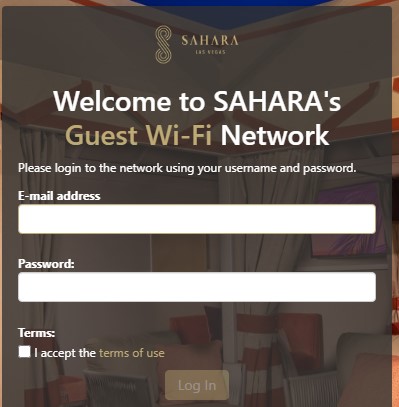
Troubleshooting
If the Wi-Fi page doesn’t load for you, please make sure to turn OFF your mobile device’s cellular/mobile data and turn ON your Wi-Fi/wireless network switch.
For additional questions or issues, please text guest assistance at 702.930.2701.